Neat Frame or Board
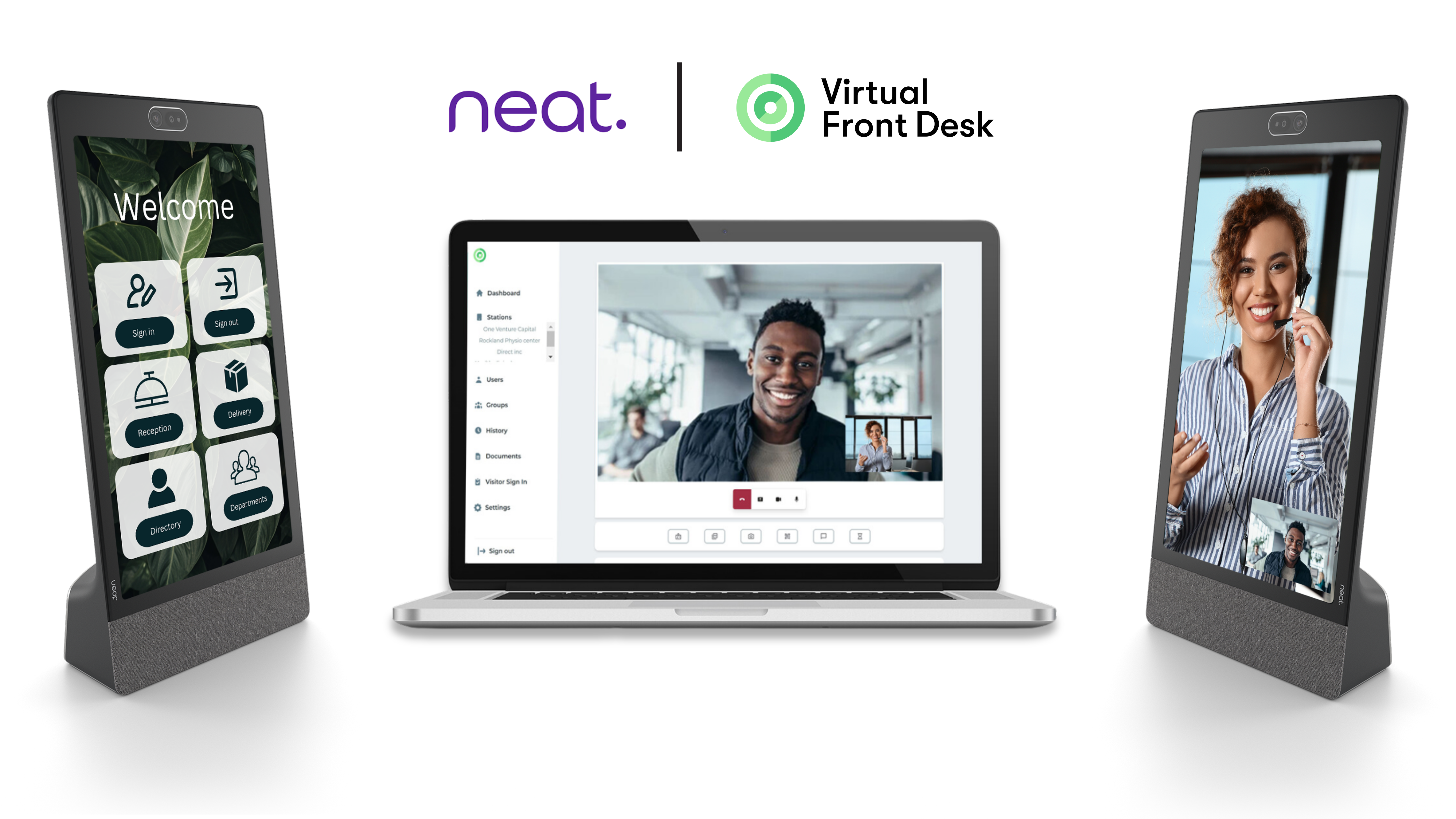
As an official partner of Microsoft-certified Neat, our application is available in the Neat Pulse app hub. Integrating Virtual Front Desk with Neat devices, such as the Neat Frame or Board, offers numerous benefits, including the ability to remotely control your device directly from the Pulse app. If a station appears offline in your Virtual Front Desk dashboard, simply log into the Neat Pulse app to remotely control or restart your device.
With Neat’s crystal-clear display, high-quality video camera, built-in speakers, and automated kiosk mode, it's an ideal solution for seamless use with Virtual Front Desk. For more information, visit http://www.virtualfrontdesk.com/neat
To purchase a Neat Frame, go to http://www.neat.no .
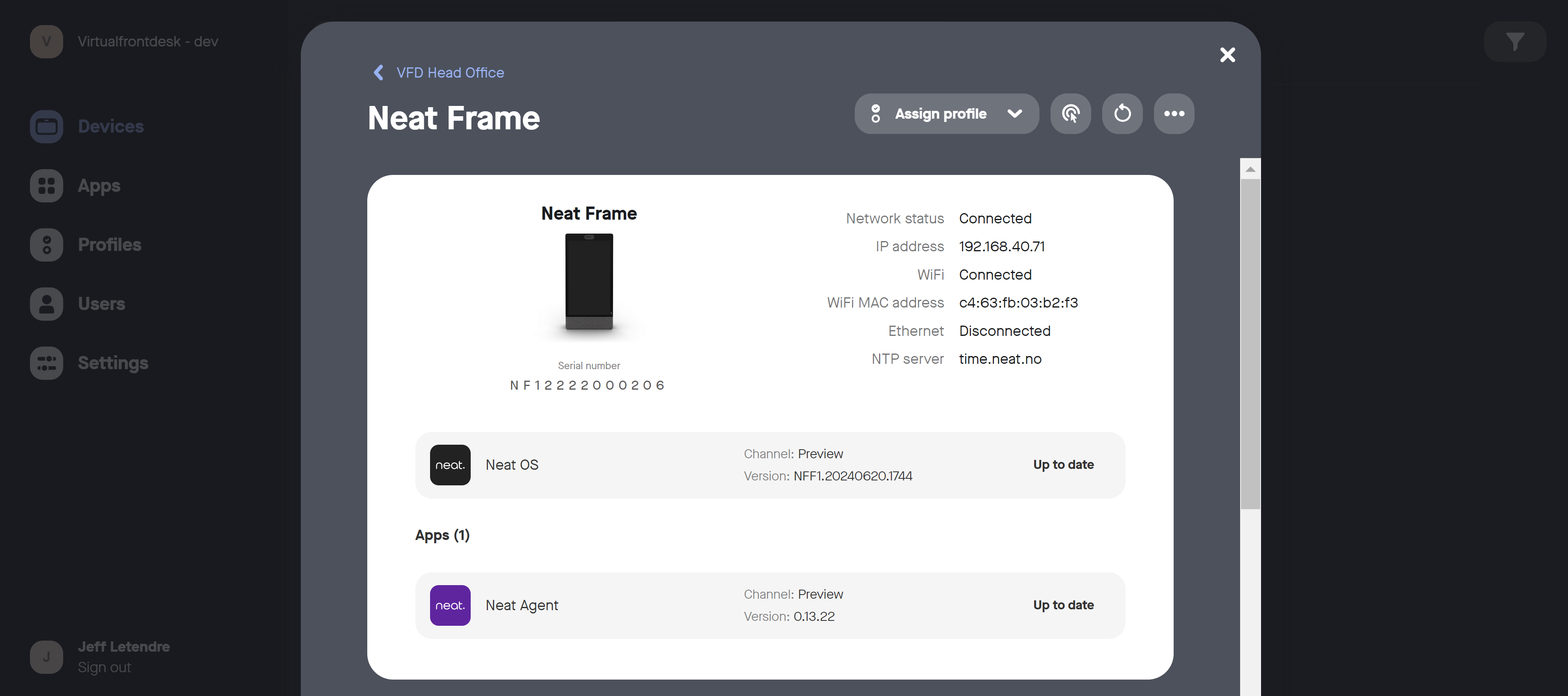
To start using Virtual Front Desk with your Neat Frame, create a free account at http://www.pulse.neat.no From there, follow the steps https://support.neat.no/article/get-started-neat-pulse-app-hub/ to link your device and activate the Virtual Front Desk app. On your Neat device, the app will prompt you to enter a station's connection code, which you can find in your dashboard under "Station." Once entered, your station will function just like it would on an iPad, Windows PC, or Android tablet. If you need to change the wifi network on your Frame and its asking for the admin password, it is the last six digits of the Frame serial number (shown in settings...devices) or on a label at the bottom of the frame.

If you're interested in purchasing a Neat Floor or Wall Stand, feel free to contact our sales team at info@virtualfrontdesk.com , or connect with us through live chat support for immediate assistance.
