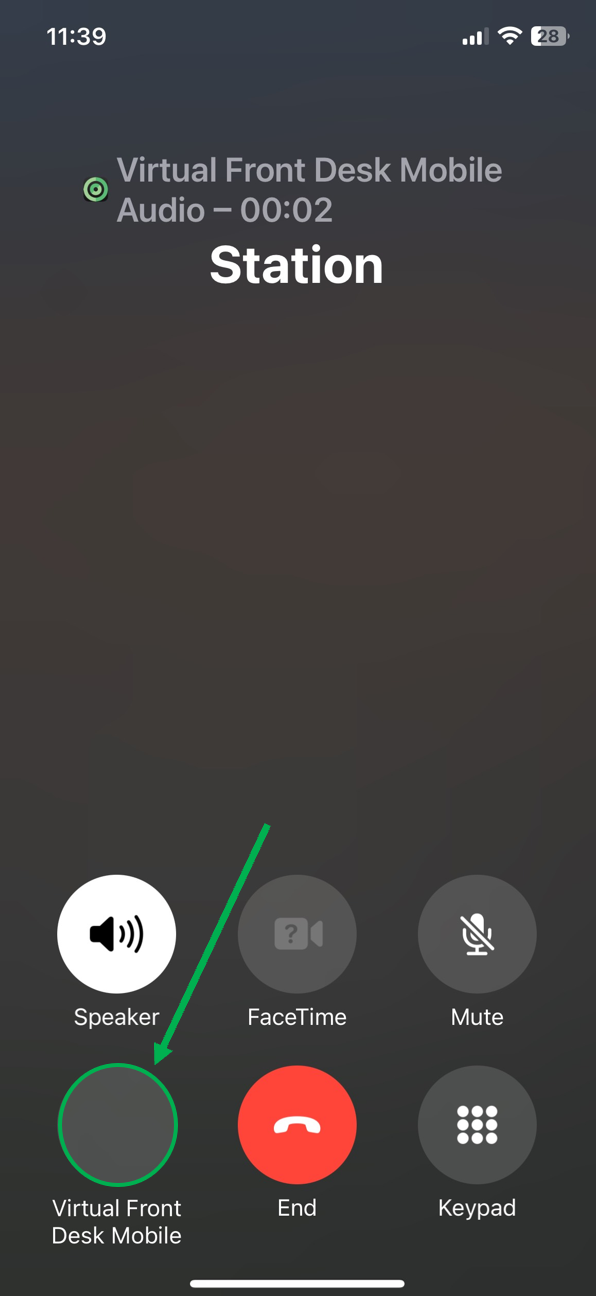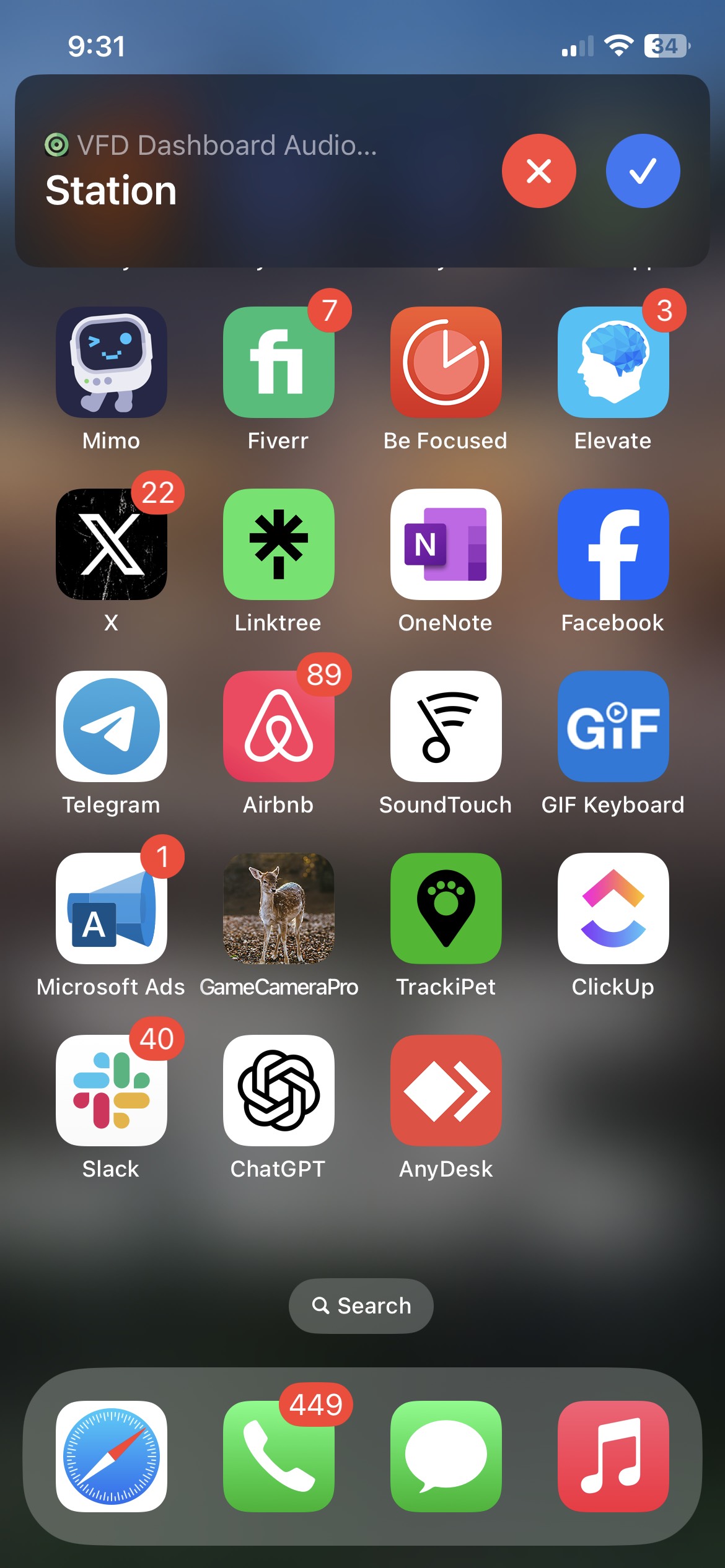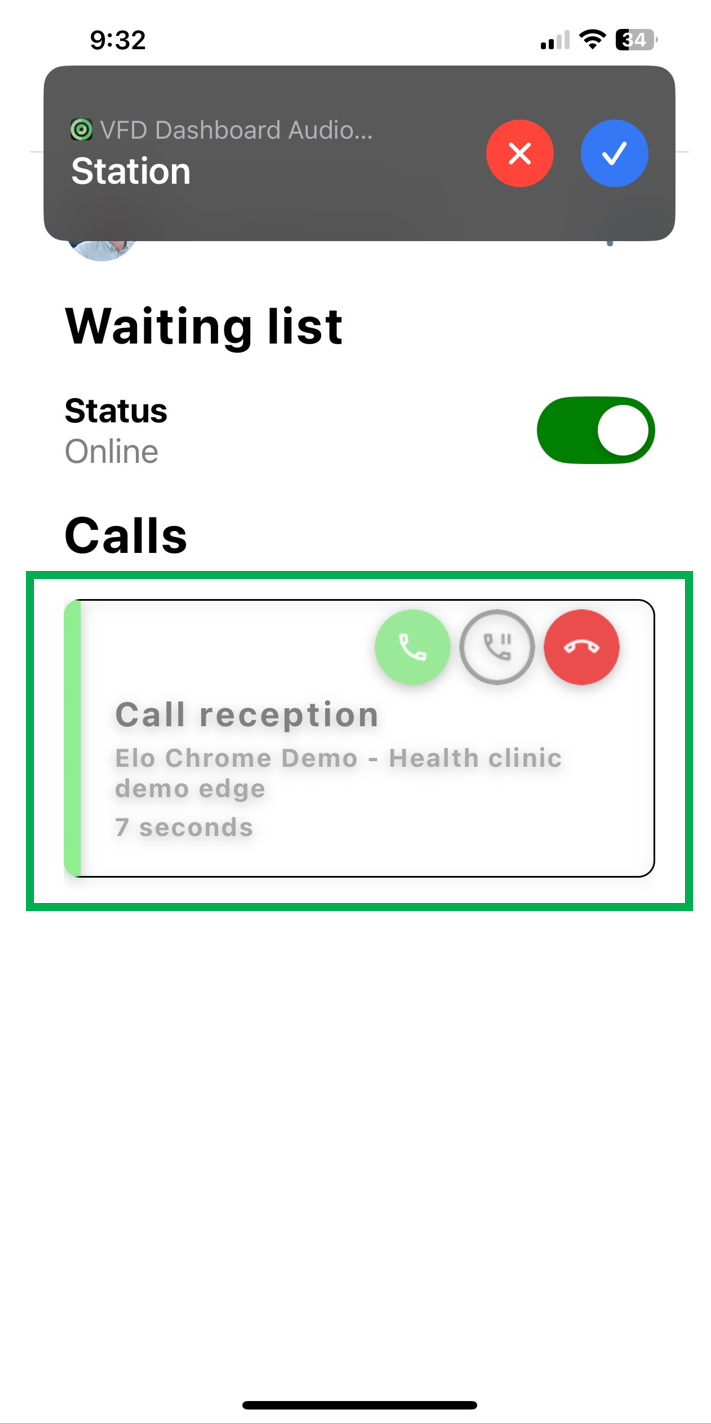Mobile application iPhone and iPad
*Important: If you're outside the US (.ca, .global, .asia), you must reload the app after your first login.
Virtual Front Desk offers a mobile app that lets you receive native video call notifications directly on your iPhone or iPad. Simply search for "Virtual Front Desk Mobile" in the App Store to download it.
The app allows you to provide face-to-face service right from your mobile device. Please note our mobile app is only currently available for iPhones and iPads.
Here are some key details to know:
- The mobile app offers limited functionality. To access the full range of Virtual Front Desk features, please use the dashboard on a PC.
- When your iPhone is locked, sliding the notification will answer the call with audio only. To enable video, tap the Virtual Front Desk mobile button after answering.
- Ending a call from the iOS notification will dismiss the alert on your phone, but it won’t end the call itself. If unanswered, the call will automatically time out and end on the station after a few seconds.
- While using the app, the notifications function just like they do on the dashboard, you can end a call or place it on hold.
- During a video call, if another call comes in, you won’t be able to place the current call on hold. Answering the new one will end the active call.